Perpetual Futures Built Better
Trade crypto with precision, low fees and more rewards
Continue with
Download app
Live this week

Trading Competition
Compete with other traders every week
Coming soon
Launchpool
Stake to earn top project tokens
Coming soon
Promotions

Trade like the pros
Copy Master Traders' strategies in real time
- Automate entries and exits when Master Traders move
- Transparent performance
- Track P&L, ROI, win rate, and trade history
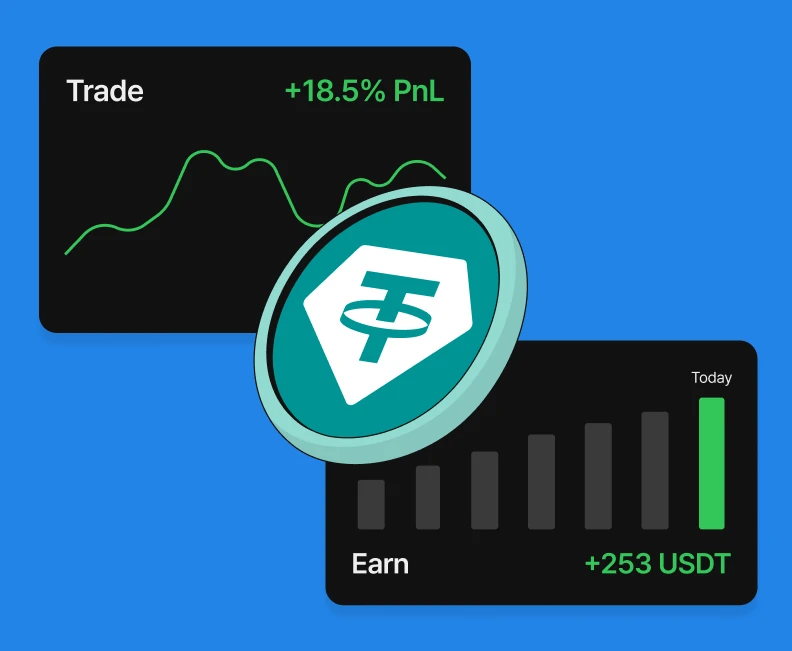
Earn and trade simultaneously
Trade actively and earn passively with the same funds in perpetual margin
- Funds remain fully liquid while you trade
- APR applies automatically while trading
- Earn up to 22% APR on supported assets
0 selections listed
New listings
Top movers
High volume(24h)
Our partners
We’re proud to collaborate with trusted partners who share our mission to deliver a seamless and high-performance trading experience.
Frequently asked questions
Zero Friction Perps.
Discover new ways to trade and grow your digital assets.
Scan to download app for iOS and Android






